Secure Your Small Apartment with Wyze Home Monitoring System
How to Secure Small Apartments with Wyze Home Monitoring System
Securing a small apartment requires a smart, compact, and reliable home monitoring system that fits your space and lifestyle. The Wyze Home Monitoring System offers an affordable, easy-to-install solution designed to protect your apartment from intrusions, hazards, and environmental risks. Below, we explore the key Wyze products that make securing your small apartment simple and effective.Wyze Home Monitoring Core Starter Kit: Your Apartment’s Security Foundation
The Wyze Home Monitoring Core Starter Kit is the heart of your apartment’s security setup. This all-in-one kit provides 24/7 protection against unwanted guests and potential hazards, giving you peace of mind whether you’re home or away.- Comprehensive Protection: Includes sensors and a base station to detect motion, entry, and environmental changes.
- Professional Monitoring: Comes with 3 months of professional monitoring to alert first responders if needed.
- Simple Setup: Designed for easy installation without tools, perfect for renters.
- Compact Design: Available in white or grey to blend seamlessly into your apartment décor.
“Keep your home safe with Wyze Home Monitoring Core Starter Kit. This clever system safeguards against unwanted guests and identifies potential hazards around the clock.”
 Easy installation and entry sensors for small spaces
Easy installation and entry sensors for small spaces
Wyze Sense Hub: The Smart Control Center
The Wyze Sense Hub acts as the brain of your monitoring system, connecting all sensors and devices to the Wyze app. It ensures you receive instant alerts on your phone, keeping you informed about your apartment’s security status in real time.- Centralized Connectivity: Links all Wyze sensors and devices for seamless communication.
- Instant Alerts: Sends notifications for motion, leaks, or disarm events.
- Compact and Stylish: White base with a grey speaker top, designed to fit unobtrusively in your living space.
Wyze Sense Motion Sensor: Detect Movement with Precision
Motion detection is crucial for apartment security, especially in small spaces where every corner counts. The Wyze Sense Motion Sensor offers reliable detection with adjustable sensitivity to suit your needs.- Wide Detection Range: Covers up to 25 feet with a 120° field of view.
- Flexible Installation: Comes with adhesive backing or screws for secure mounting.
- Customizable Sensitivity: Adjust settings to reduce false alarms from pets or small movements.
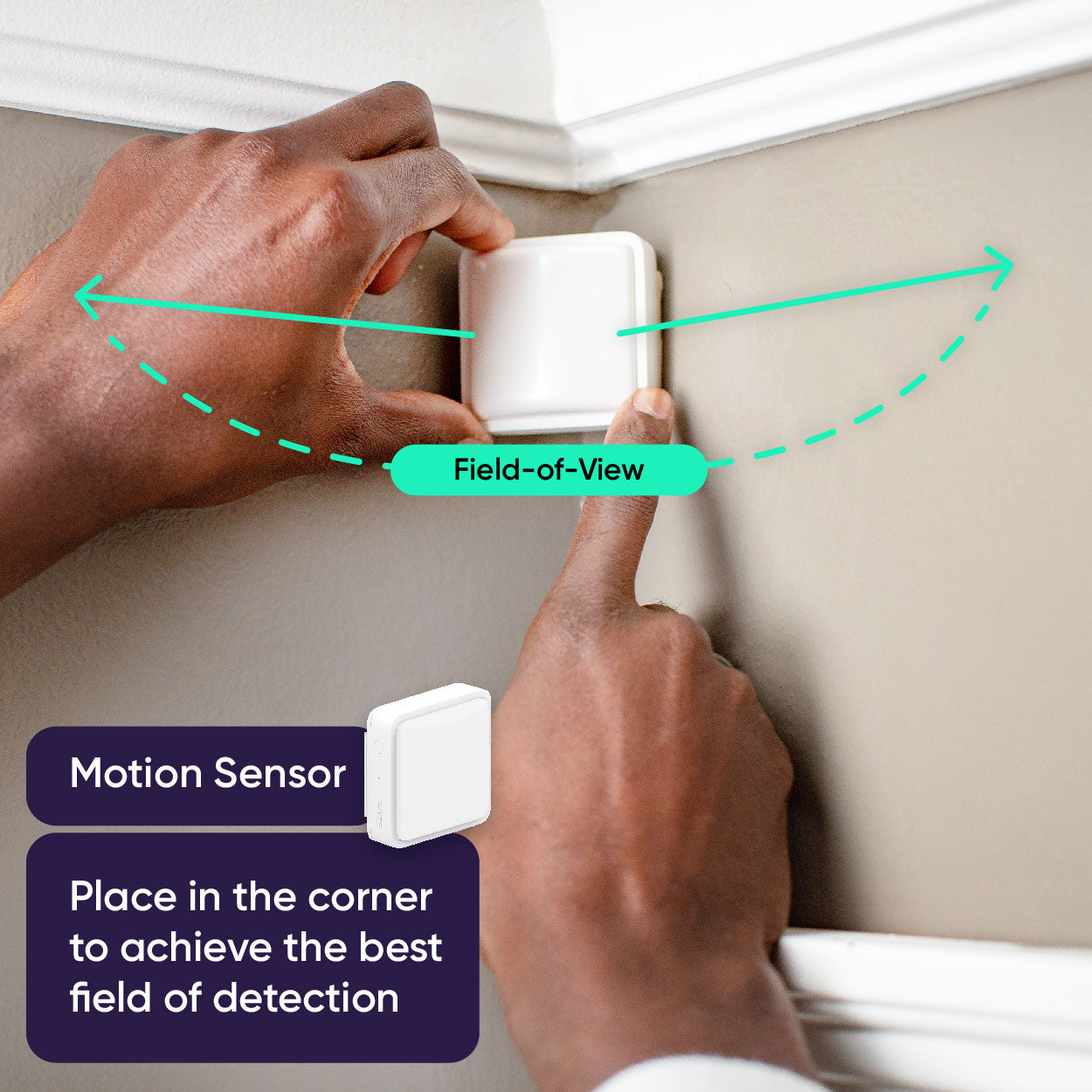 Strategically placed motion sensor for optimal coverage
Strategically placed motion sensor for optimal coverage
Wyze Sense Keypad: Arm and Disarm with Ease
For added convenience and security, the Wyze Sense Keypad allows you to arm or disarm your system remotely without needing to use your phone.- Remote Control: Disarm your security system from anywhere.
- Easy to Use: Simple keypad interface ideal for quick access.
- Indoor Use: Perfect for apartment entryways or near your door.
Wyze Sense Leak Sensor & Probe: Protect Against Water Damage
Small apartments are often vulnerable to leaks from plumbing or appliances. The Wyze Sense Leak Sensor & Probe alerts you immediately if water is detected, helping prevent costly damage.- Early Leak Detection: Sends alerts as soon as moisture is detected.
- Versatile Placement: Use near sinks, water heaters, or washing machines.
- Long Range: Works up to 500 feet from the Wyze Sense Hub.
Why Choose Wyze for Your Small Apartment Security?
Wyze offers a comprehensive, modular system that adapts to your apartment’s unique layout and security needs. Its compact devices, easy installation, and professional monitoring options make it an ideal choice for renters and small space dwellers.“Be worry-free, 24/7, and secure your space with this simple system.”
Summary of Wyze Home Monitoring Products for Small Apartments
| Product | Key Features | Price (USD) |
|---|---|---|
| Wyze Home Monitoring Core Starter Kit | 24/7 protection, professional monitoring, easy setup | $111.98 (with 3 months monitoring) |
| Wyze Sense Hub | Central control, instant alerts | $45.98 |
| Wyze Sense Motion Sensor | 25 ft range, adjustable sensitivity | $20.98 |
| Wyze Sense Keypad | Remote arm/disarm, easy access | $27.98 |
| Wyze Sense Leak Sensor & Probe | Leak detection, long sensor range | $13.98 - $55.98 |
| Feature | Wyze Home Monitoring Core Starter Kit | Wyze Sense Hub | Wyze Sense Motion Sensor | Wyze Sense Keypad | Wyze Sense Leak Sensor & Probe |
|---|---|---|---|---|---|
| Type | Home Monitoring | Home Monitoring | Home Monitoring | Home Monitoring | Home Monitoring |
| Price | $111.98 (Bundle with 3 months Professional Monitoring) | $45.98 | $20.98 (1 Pack) | $27.98 | $13.98 (2 Probes), $55.98 (3 Sensors + 1 Probe) |
| Description | Safeguards home 24/7, detects hazards and unwanted guests | Connects monitoring components, sends alerts | Detects motion, requires Wyze Sense Hub | Disarm security remotely, requires Wyze Hub | Notifies of leaks, requires Wyze Sense Hub |
| Requires | None (includes necessary components) | Core of Wyze Home Monitoring System | Wyze Sense Hub | Wyze Sense Hub | Wyze Sense Hub |
| Compatibility | Wyze Home Monitoring | Wyze Home Monitoring System | Wyze Sense v2, Wyze Home Monitoring | Wyze Home Monitoring | Wyze Sense v2, Wyze Home Monitoring |
| Key Features | Entry Sensor, Motion Sensor, 24/7 monitoring option | Central hub for sensors and alerts | 25 ft detection range, 120° FOV, adjustable sensitivity | Arm/disarm system, emergency button | Leak detection, up to 500 ft sensor range |
| Installation | Easy install, sensors included | Plug and connect | Adhesive back or screws | Permanent adhesive | Indoor use only |
| Battery Life | Included sensors battery life varies | N/A | Up to 18 months | N/A | N/A |
| Indoor/Outdoor Use | Indoor | Indoor | Indoor | Indoor | Indoor only |
| Max Sensors per Hub | N/A | N/A | Up to 100 | Up to 100 accessories | N/A |
| Additional Notes | Subscription optional for professional monitoring | Essential for all Wyze monitoring | Motion detection without camera feed | Sends first responders | Incompatible with Wyze Sense v1 |
What is the Wyze Home Monitoring Core Starter Kit and how does it secure small apartments?
The Wyze Home Monitoring Core Starter Kit is an all-in-one security solution designed for small apartments. It includes sensors and a base station to detect motion, entry, and environmental changes, providing 24/7 protection. The kit is easy to install without tools, making it ideal for renters, and comes with 3 months of professional monitoring to alert first responders if needed.How does the Wyze Sense Hub work in an apartment security system?
The Wyze Sense Hub acts as the central control center for your apartment’s security system. It connects all Wyze sensors and devices to the Wyze app, enabling seamless communication and instant alerts for motion, leaks, or disarm events. Its compact and stylish design fits unobtrusively in any living space.What are the benefits of using the Wyze Sense Motion Sensor in a small apartment?
The Wyze Sense Motion Sensor provides reliable motion detection with a wide 25-foot range and a 120° field of view, making it perfect for small apartments. It features adjustable sensitivity to minimize false alarms from pets or minor movements and offers flexible installation options with adhesive backing or screws.How does the Wyze Sense Keypad enhance apartment security?
The Wyze Sense Keypad allows you to easily arm or disarm your security system without using your phone. Its simple interface is ideal for quick access, and it is designed for indoor use, making it perfect for apartment entryways or near your door.How can the Wyze Sense Leak Sensor & Probe protect my apartment from water damage?
The Wyze Sense Leak Sensor & Probe detects moisture and sends instant alerts to your phone, helping you prevent costly water damage in your apartment. It can be placed near sinks, water heaters, or washing machines and works up to 500 feet from the Wyze Sense Hub.Why is Wyze a good choice for small apartment security?
Wyze offers a comprehensive, modular home monitoring system that adapts to the unique layout and needs of small apartments. Its compact devices, easy installation, and professional monitoring options make it an ideal and affordable choice for renters and small space dwellers.Is the Wyze Home Monitoring System easy to install in apartments?
Yes, the Wyze Home Monitoring System is designed for easy, tool-free installation, making it perfect for renters and those living in small apartments. The compact design of the devices ensures they blend seamlessly into your apartment décor.What is included in the Wyze Home Monitoring Core Starter Kit?
The Wyze Home Monitoring Core Starter Kit includes a base station, entry and motion sensors, and comes with 3 months of professional monitoring. It provides comprehensive protection against intrusions and environmental hazards.How much does the Wyze Home Monitoring System cost for small apartments?
The Wyze Home Monitoring Core Starter Kit is priced at $111.98 (with 3 months of monitoring). Additional components such as the Wyze Sense Hub, Motion Sensor, Keypad, and Leak Sensor & Probe are available separately, with prices ranging from $13.98 to $55.98.Can I receive instant alerts on my phone with Wyze Home Monitoring?
Yes, the Wyze Sense Hub connects all your sensors and devices to the Wyze app, ensuring you receive instant notifications on your phone for motion, leaks, or system disarm events, keeping you informed about your apartment’s security in real time.What are the key features of the Wyze Sense Hub?How does the Wyze Sense Motion Sensor work in small spaces?Can the Wyze Sense Keypad be used for remote access?
You Might Also Like
- Wyze Smart Home Security Bundle: Step-by-Step Installation Guide
- Effortless Wyze Home Security Setup—Fast, Easy, Affordable
- Top Wyze Smart Security Kits for First-Time Homeowners
- Wyze Budget Starter Pack: Affordable Indoor & Outdoor Security
- Wyze Complete Smart Defense: Home Security Kits & Cameras
- Upgrade Home Security Easily with Wyze Monitoring Starter Kit
Shop smarter, powered by Big Sur AI




